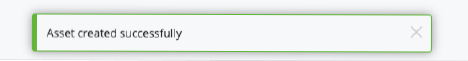This content of this site is still in development.
External Link
An External Link is a reference to a URL outside of your website. External links can be used to manage links that are used in multiple places and may need to be updated frequently. When you update an External Link every place that it is used will be updated to point to the new URL provided. External Links may also be used to create links to other websites within your navigation menus. This practice is discouraged, but is sometimes a requirement for a website.
- Click the red circle “Add Content” button and select “External Link”
- Fill in the Display Name and decide if the link should appear in your navigation menus. Fill in the URL for the link.
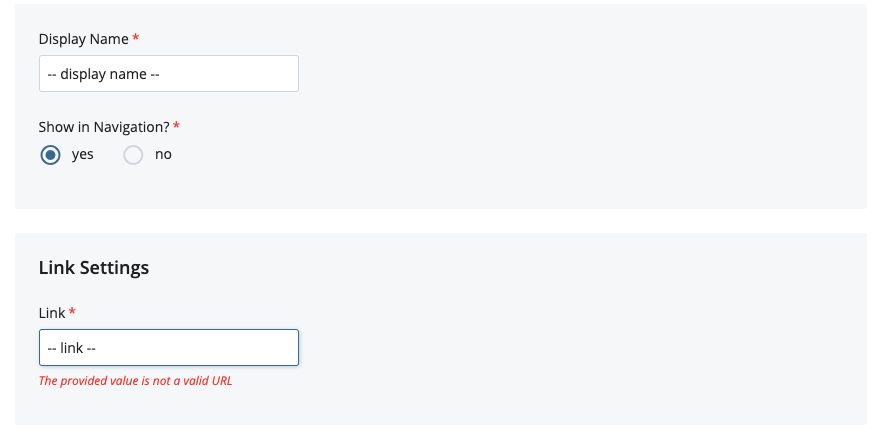
- Select “Preview Draft”
- Review your link and select “Submit”
- Once you select “Submit”, you will see the comments box which you can edit to keep track of the changes you have made.
- Select “Submit” to finalize your edit, or
- Select “Check Content & Submit” to have cascade perform a Spelling, Broken Links, and Accessibility check; select the blue checkmark to finalize the submission.
- Once submitted you will see the "Asset created successfully" message at the bottom of the screen and your newly created file should be highlighted in the asset tree to the left.