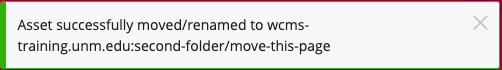This content of this site is still in development.
Renaming Assets
To rename an asset in Cascade:
- Click on the item you want to move or rename in the Site Content panel on the left. (This can be a page, folder, file, etc.).
- Click the “More” menu on the right of the window and then highlight and select the “Rename” tab
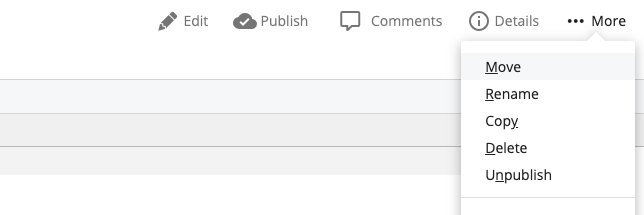
- Create the "New Page Name" to the new name.
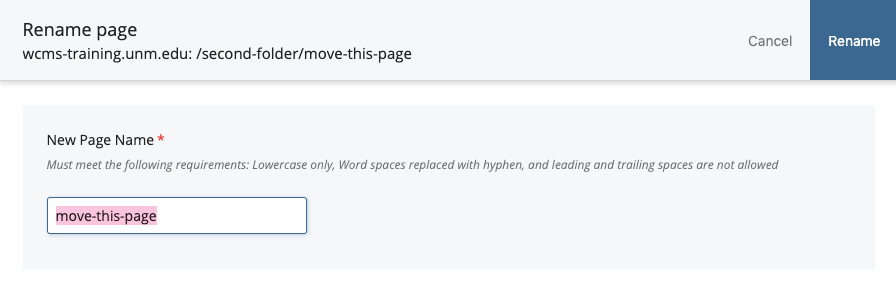
- (System Name should always be lowercase, no spaces, and no special characters. You can use dashes instead of spaces for better SEO.)
- Click “Rename” to finish
- If the asset was renamed successfully you should see the appropriate alert at the bottom of your screen.