This content of this site is still in development.
Create a Folder
- In the “Site Content” panel on the left, select the location where you wish to create the folder
- Click the red circle “Add Content” button and select “Folder”
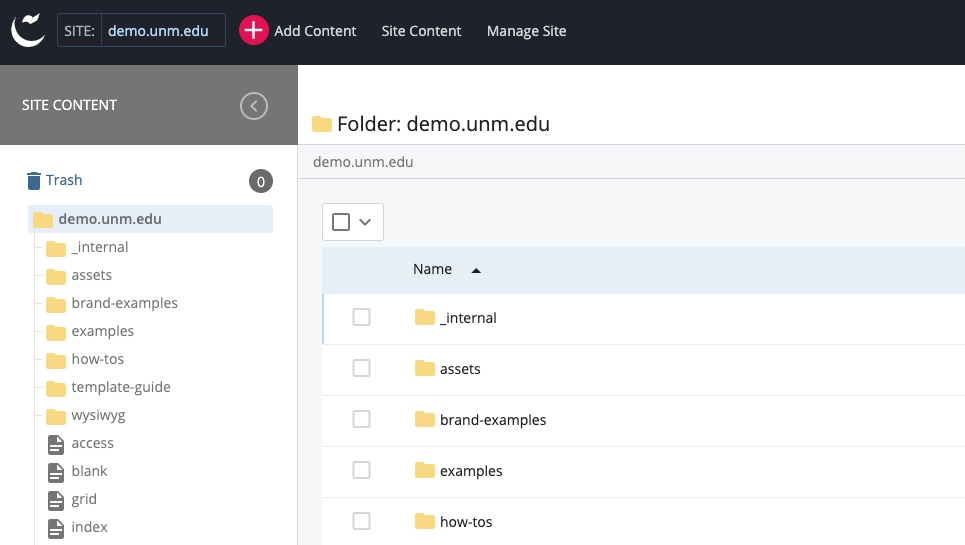
- You will see the “Check Spelling” box is automatically checked, we recommend you leave this selected.
- Fill in the Display Name and decide if the pages in the folder should have contextual navigation (see Inline Metadata for more information).
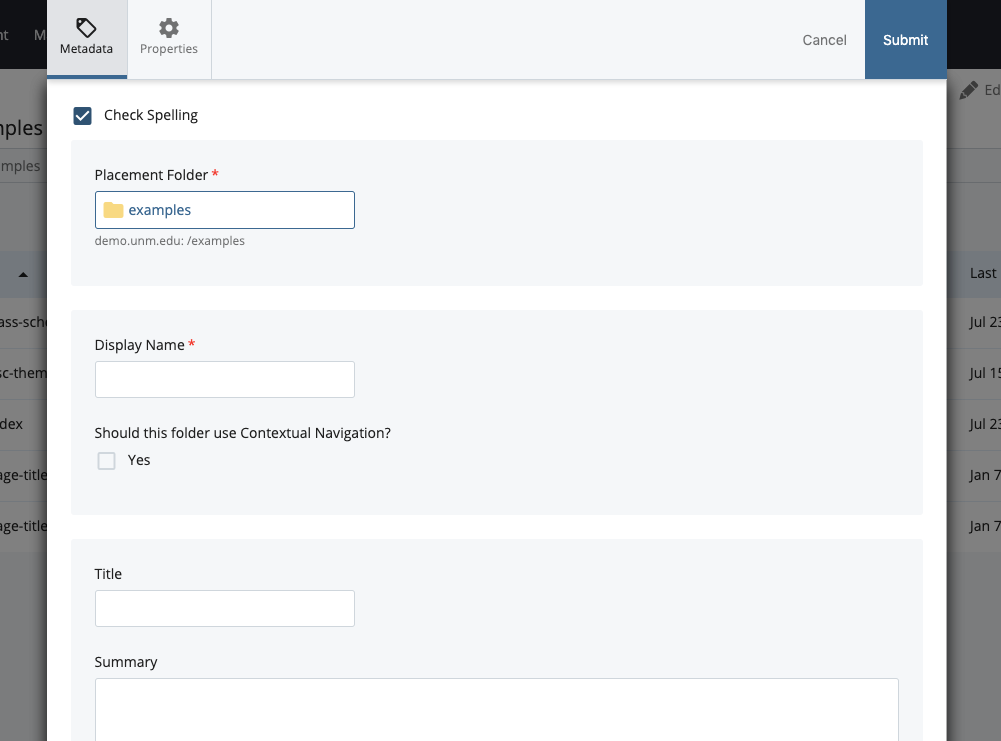
- Select “Submit”
- At this point you will see the spell check interface, if there are any misspelled words you can either choose to add them to the program’s dictionary, ignore them, or fix them with the correctly spelled word. If all the spelling is correct you will see a message that no misspelled words were found and you can click the blue box with the checkmark to complete the process and create the folder.
When creating a new folder an index page is automatically created in that folder. It is a best practice to always have a index page in any folder that contains web pages. This page serves as the main page of the folder or section of your site
