This content of this site is still in development.
Scheduled Publishing
The following types of assets can be set to publish on a schedule:
- Files
- Folders
- Pages
To publish your content on a schedule:
- Select “Manage Site” from top left
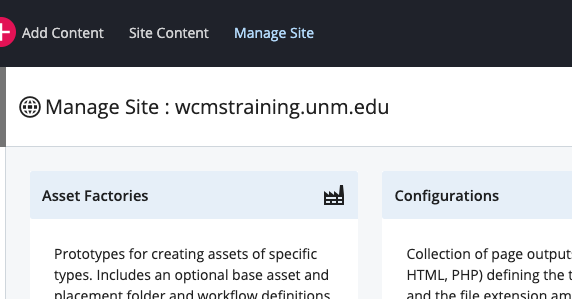
- Select “Publish Sets” in the left menu
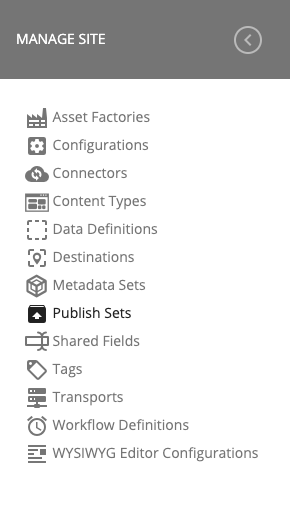
- On the right click “+ Add” and then “Publish Set”
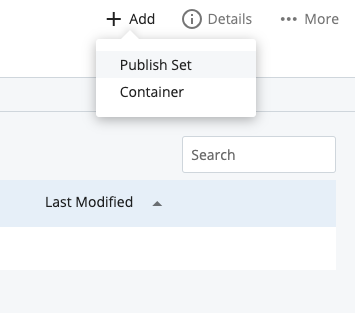
- In the “Name” field give your Publish Set a name and select which files, folders or pages to add to your set
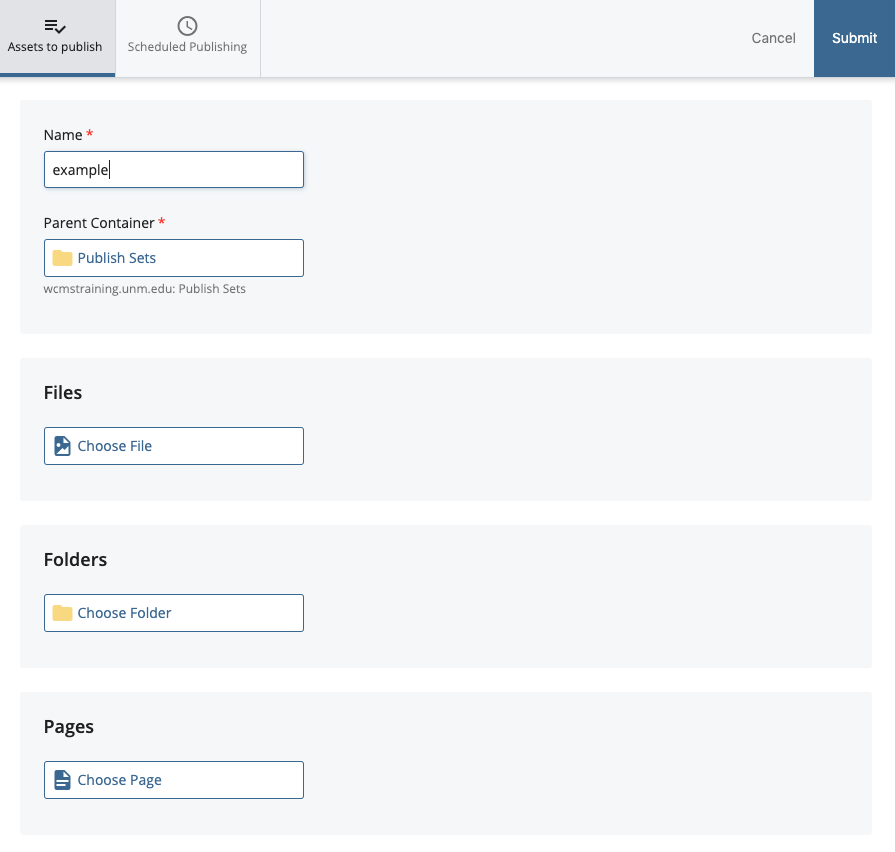
- Next select “Scheduled Publishing” and check the “Publish on a schedule” checkbox
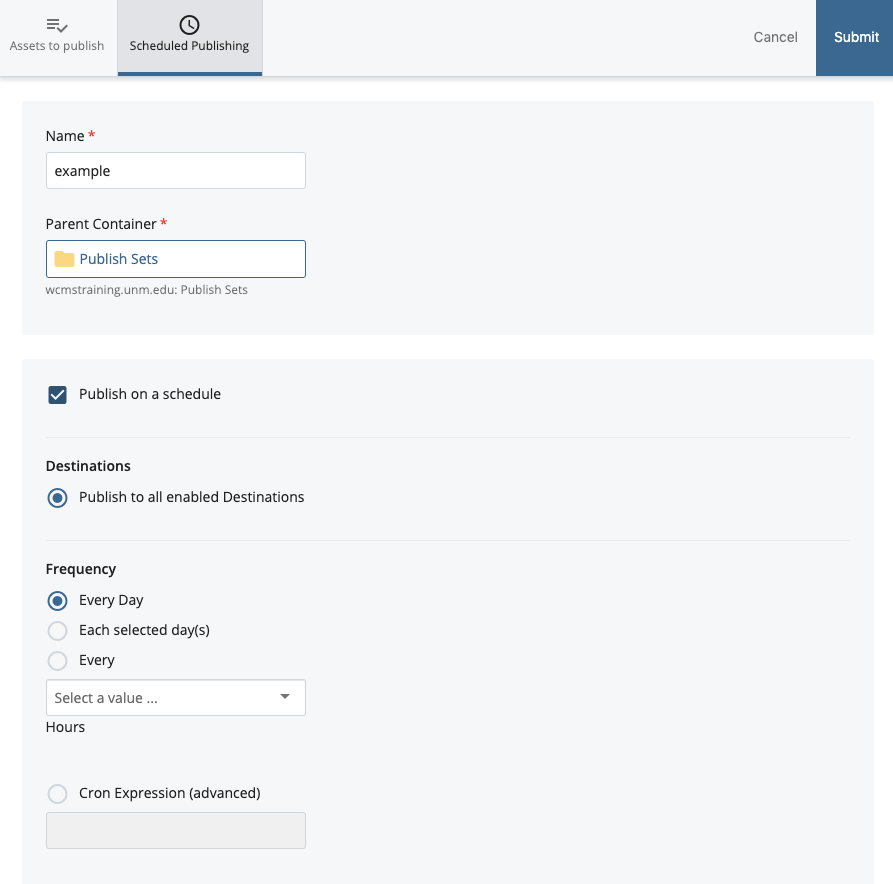
- Select the Frequency; Every Day, Each selected day(s) or Every hour
- Click the blue “Submit” when done.
